For a WordPress user, the admin dashboard is the control center of their website. This WordPress admin panel empowers a user to manage their site with no hassle. But its age-old look and feel does not do justice to its capabilities and that is where WordPress admin dashboard themes and plugins come in.
In our latest blog post, we are going to explore the best options available to customize your admin panel. You can use these tools to refresh the look of your beloved dashboard. These themes and plugin come with all the latest features and integration with popular plugins to help you whether you are a business owner, blogger or developer.
Table of Contents
Best WordPress Admin Dashboard Themes
1. WPShapere

WPShapere can rebrand your login page and capable of admin menu sorting and appearance. It also has white label branding and multisite support. It integrates with WooCommerce and other popular plugins.
Key Features:
- Full login page rebranding
- Intuitive options panel for control
- Compatibility with WooCommerce and other major plugins
- White label branding and Multisite support
White Label Branding: Replace WordPress default look with your desired company logo and welcome text with WPShapere.
Pricing: Starting at $27.
2. Adminify

This lightweight tool has 18 powerful modules to efficiently manage and organize your WordPress admin panel. It can overhaul your dashboard look while integrated Google Pagespeed Insights module gives you necessary data for optimizing website performance.
Key Features:
- Admin Footer Customization
- Multi-Site and WPML support
- Dark and lite mode
- Vertical and Horizontal Dashboard Menu
Dark Mode: You can schedule your dark mode and set it for a specific time. You can also set it by your OS or Operating System.
Pricing: Free version available, paid options start at $79/year/site.
3. Ultimate Dashboard

Create custom WordPress Dashboard with Ultimate Dashboard. You can remove all WordPress widgets and create your own, customize login area, add custom CSS and more.
Key Features:
- Remove & Create Widgets
- Login Customization
- Login Redirect Control
- Custom CSS Integration
Remove Dashboard Widgets: You can remove all default WordPress widgets and if you want to do this to individual widgets, you can do that as well.
Pricing: Free version available with paid options starting at $49.
4. AGCA – Custom Dashboard & Login Page

Customize WordPress admin panel, login page, admin menu and so much more with this capable plugin. Change default WordPress outlook from admin bar and menu and use integrated tool like Colorizer to set your desired look.
Key Features:
- Hide/change admin bar items
- Custom menu items
- Change default colors
- Custom content, colors and images for admin panel
Colorizer: Customize your WordPress admin panel colors with this capable integrated tool. Change default colors to any color you see fit for your website.
Pricing: Free version available with paid options starting at $39.
5. Admin Columns

Manage columns in the posts, users, media lists and more in your WordPress admin panel with this plugin. This tool enables you to transform your admin screens into clean overviews.
Key Features:
- Sort, filter and edit columns
- Import and export columns
- Supports third party plugin integration
- Customize field columns
WooCommerce Integration: Display your product and order information in details with this popular plugin integrated with Admin Columns.
Pricing: Free version available with paid option starting at $89.
6. Ultra

If you want to create your own custom theme then this plugin can be your friend, with the option to create and customize, it also has 30 inbuilt themes waiting for you to use.
Key Features:
- White label branding
- Customize menu and sub menu items
- Multisite compatible
- Customize login screen
Menu Management: You can rename menu and sub menu items and change their order with drag and drop interface. You can also use custom menu icons and show original menu only to the admins.
Pricing: Starting at $23.
7. MainWP Dashboard

MainWP Dashboard is a plugin that enables you to manage multiple websites from your own WordPress site. It has white labeling features; you can connect and manage unlimited websites and all these for absolutely free of charge.
Key Features:
- Customize WordPress Admin
- Connect unlimited websites
- Browser extension for tracking updates
- Uptime and site health monitoring
Browser Extenstion: Track site updates with MainWP Dashboard browser extension.
Pricing: Free.
8. Flatty

If you’re looking for an admin plugin that is minimal, Flatty can be the suitable option for you.
Key Features:
- Fully customize the login page
- Add Recaptcha to the login page
- Change login logo and backdrop
- Option to add CSS on login
Login Page Restyle: Fully restyle your login page with Flatty changing logo, backdrop and implementing custom CSS.
9. Crown

Crown is a feature packed admin panel template with integrated plugins and custom elements.
Key Features:
- Custom sidebar widgets
- 30+ jQuery plugins
- 15+ Content widgets
- Included validations
Custom Sidebar Widgets: There are 9 custom widgets designed including an extra user navigation. You can decide to choose your desired one.
Pricing: $14
Honorable Mentions
10. Client Dash

Client Dash allows you to customize your WordPress admin menu items, dashboard widgets and its admin page.
11. Admin Trim Interface

Remove undesired WordPress admin interface elements using this plugin. This includes the header WordPress logo, the home icon, the greeting, and much more.
Comparison of the Best WordPress Admin Dashboard Themes and Plugins
Features
| Features | Adminify | Ultimate Dashboard | AGCA |
|---|---|---|---|
| Admin Footer Customization | ✓ | ✓ | ✓ |
| Login Customization | ✓ | ✓ | ✓ |
| Custom CSS Integration | ✓ | ✓ | ✓ |
| Multi-Site | ✓ | ✓ | x |
| Live Preview Login Screen | ✓ | x | x |
| Google Pagespeed Insight | ✓ | x | x |
Pricing
| Plugin/Theme | Free Version | Paid Version |
|---|---|---|
| WPShapere | – | Starting at $27 |
| Adminify | Yes | Starting at $79/year/site |
| Ultimate Dashboard | Yes | Starting at $49 |
| AGCA | Yes | Starting at $39 |
| Admin Columns | Yes | Starting at $89 |
| Ultra | – | Starting at $23 |
| MainWP Dashboard | Yes | – |
| Crown | – | $14 |
Read: How to White Label WordPress Admin Dashboard
Which One to Pick?
Each WordPress admin dashboard theme or plugin has its own unique benefits. Adminify is excellent for managing panels efficiently, but it doesn’t offer as many customizations features as Ultimate Dashboard. AGCA provides a variety of customization choices, but it might not have the advanced column management that Admin Columns offers. Ultra is good for creating themes, but it could be challenging for beginners.
The other options also can be suitable choice based on your needs. Ultimately that is what it comes down to, yours or your client requirements and the one that matches them can be the best option for you.
Frequently Asked Questions (FAQs)
Can you customize WordPress dashboard?
You can add, hide, or modify dashboard items and limit users to access only the features they need. However, you’ll need to install the Admin Menu Editor Pro plugin to customize the dashboard for WordPress user roles. This plugin enables you to: Change menu permissions for each user.
What is the WordPress Admin Dashboard?
WordPress admin dashboard as your site’s control center. It helps you easily manage content, appearance, and settings, making website control and customization a breeze.
Why use WordPress Admin Dashboard themes?
Admin themes optimize WordPress backend: streamline tasks, enhance UX, brand identity, and security, aligning with modern design trends.
How Do I Create an Admin Theme in WordPress?
You can customize WordPress dashboard by either installing a theme or changing the CSS code. There are many themes and plugins including Adminify, Ultimate Dashboard and AGCA that offer you feature packed customization solutions.
How do I customize my WordPress dashboard css?
To edit your CSS, go to Appearance > Custom CSS in the WordPress administration dashboard. Add your custom CSS to the editor on that screen, and click the Update Custom CSS button to save your changes.
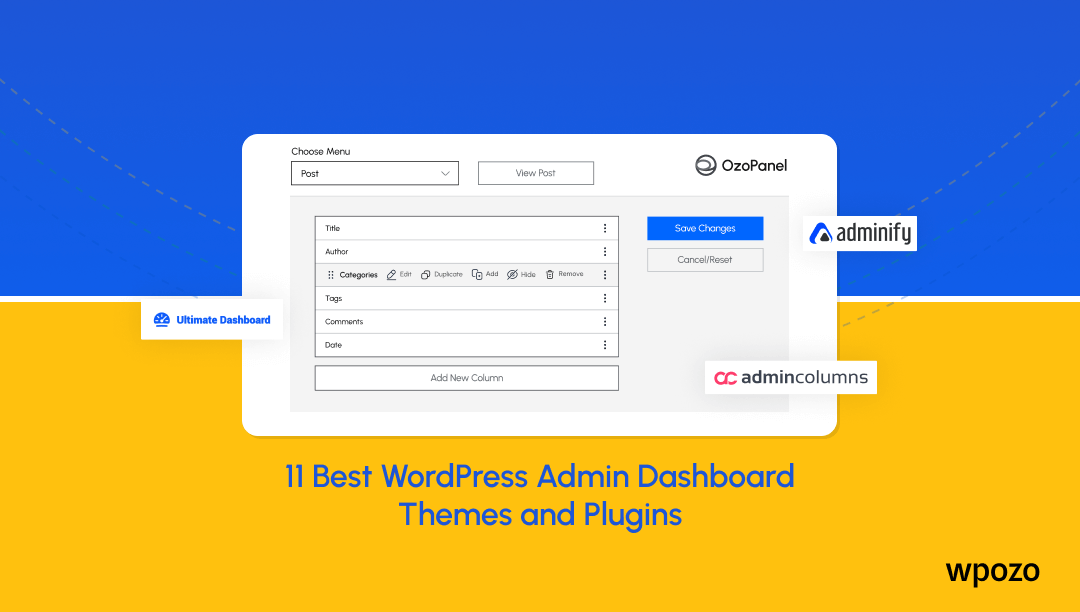
Leave a Reply
You must be logged in to post a comment.